Apps
Microsoft to Shut Down Skype in May – Shift to Teams Underway

Microsoft has announced plans to officially discontinue Skype in May 2025, marking the end of an era for one of the most iconic communication platforms. The decision comes as part of Microsoft’s broader strategy to consolidate its communication services under the Microsoft Teams umbrella.
The End of Skype: A Strategic Shift
Skype, which was first launched in 2003 and later acquired by Microsoft in 2011, revolutionized online communication with free voice and video calling. However, with the rise of modern collaboration tools, Microsoft has been gradually shifting its focus toward Teams, which offers more advanced features tailored for both professional and personal use.According to Microsoft, existing Skype users will be encouraged to migrate to Teams, which will integrate several familiar Skype functionalities along with enhanced security, collaboration tools, and AI-powered features.Why Microsoft is Phasing Out Skype
- Declining Usage: Skype has seen a decline in active users, with competitors like Zoom, WhatsApp, and Discord taking over the video calling space.
- Focus on Unified Communication: Microsoft Teams has become the go-to platform for businesses and remote work, offering seamless integration with Office 365 and other productivity tools.
- AI and Future Innovations: Teams incorporates AI-powered meeting enhancements, making it a more robust solution for modern communication.
What’s Next for Skype Users?
- Microsoft will provide migration tools and support to help users transition to Teams smoothly.
- Users can import their contacts, chat history, and settings from Skype to Teams.
- The company is expected to roll out new consumer-friendly features in Teams to make it more appealing for personal communication.
Discover more from AndroidEra
Subscribe to get the latest posts sent to your email.

How-To
How to Automatically Delete OTPs in Google Messages – Step-by-Step Guide
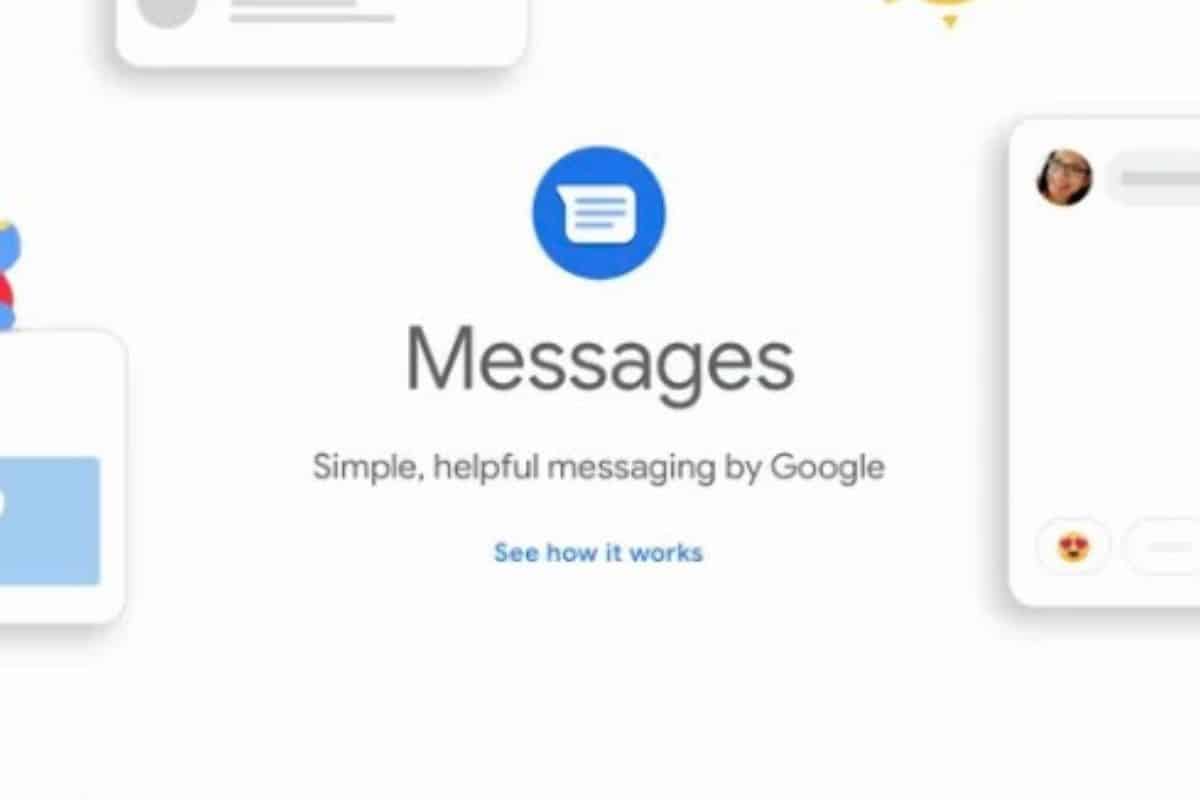
One-time passwords (OTPs) are essential for online security, but they can quickly fill up your inbox. Thankfully, Google Messages offers a built-in feature to automatically delete OTPs after 24 hours, keeping your messages organized. Follow this step-by-step guide to enable this feature easily.

Step 1: Open Google Messages
Ensure you have the latest version of the Google Messages app installed on your phone. If you haven’t updated it recently, visit the Google Play Store and update the app.Step 2: Access the Settings Menu
- Open the Google Messages app.
- Tap the profile icon or the three-dot menu in the top-right corner.
- Select Settings from the dropdown menu.
Step 3: Navigate to Message Organization
- Scroll down to find the Message organization section.
- Tap on it to access message management options.
Step 4: Enable Auto-Delete for OTPs
- Look for the Auto-delete OTPs after 24 hours option.
- Toggle the switch to enable this feature.
- Once activated, any OTP message will be automatically deleted after 24 hours.
Additional Tips
- If you don’t see the Auto-delete OTPs option, ensure your Google Messages app is up to date.
- Once deleted, OTPs cannot be recovered, so make sure to use them before they expire.
- This feature is available only in Google Messages and does not apply to other messaging apps.
Final Thoughts
By enabling the auto-delete OTP feature, you can keep your inbox free from unnecessary messages without the need for manual cleanup. If you receive frequent OTPs, this setting can save time and improve your messaging experience.Discover more from AndroidEra
Subscribe to get the latest posts sent to your email.









